Employee Search
Thu, 2010-12-23 17:47 — slind
Overview
The employee search screen is used to perform a search for a specific employee within an organization.
Navigation 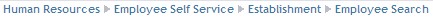
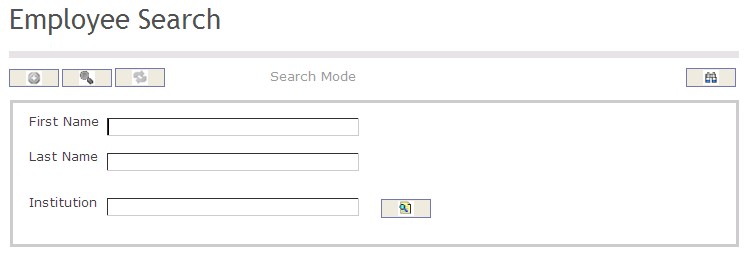
How to SEARCH:
- Enter the information to be used as retrieval criteria in the appropriate field (s). If you prefer to see a list of all Employees, leave all fields blank.
- Click on the Find icon
 .
.
The Employee Search screen includes the following fields:
| Report Fields | Description |
| First Name | Employee's first name |
| Last Name | Employee's last name |
| Institution | The organization that the employee works |
