- Human Resources
- Support Entities
- Position Management
- Batch Update
- Disciplinary
- Employee Management
- Financial Disclosure
- Budget Planning For Salaries
- Export HR Data
- Reports
- Assignment Management
- Organization Management
- Leave Management
- Retirement Benefit Management
- Performance Appraisal Management
- Promotion Management
- Recruitment Management
- Succession Planning
- Termination of Employment
- Training Management
- Financial Disclosure
- Travel and Subsistence Management
- Time and Attendance
- Budget Planning For Salaries Reports
- Priority Enrollment Graduate And Others List Report
- PMIS Interface
- External Recruitment
- Help Function
- Employee Self Service
Generation of the Report
Thu, 2010-06-17 14:58 — lbennett
This report shows training courses attended and registered by Employees.
To GENERATE the Current Training Report, follow the steps below:
Navigation 
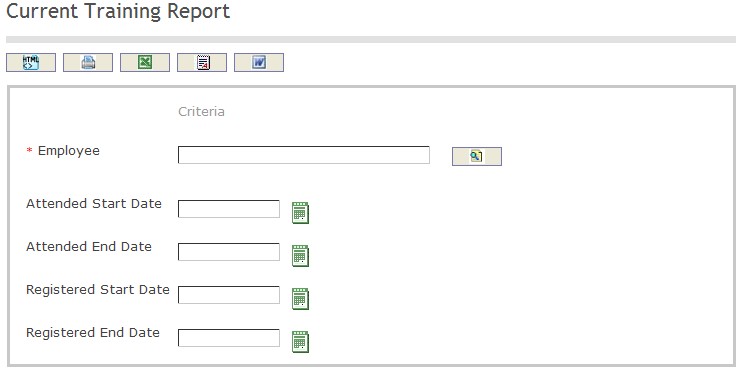
The Current Training Report includes the following filter criteria available for the report:
- Employee - To enter the Employee, click on the Lookup icon
 , click on Find icon
, click on Find icon  to retrieve the Employee list, then select the Employee
to retrieve the Employee list, then select the Employee - Attended Start Date - Start date of the training course (optional parameter) can be selected by using the calendar icon
 .
. - Attended End Date - End date of the attended training course (optional parameter) can be selected by using the calendar icon
 .
. - Registered Start Date - Start date of the registered training course (optional parameter) can be selected by using the calendar icon
 .
. - Registered End Date - End Date of the registered training course (optional parameter) can be selected by using the calendar icon
 .
.
The report can be exported in HTML, PDF, MS Excel, RTF and MS Word formats, prior to printing, using the ![]() ,
,  ,
,  ,
,  , and
, and  icons.
icons.
