- Human Resources
- Support Entities
- Position Management
- Batch Update
- Disciplinary
- Employee Management
- Employee
- Beneficiary
- Change Date Of Birth
- Recruitment Management
- Employee Relationship Type
- Training Management
- Knowledge Area
- Performance Appraisal Management
- Assignment Management
- Organization Management
- Succession Planning
- Promotion Management
- Time & Attendance Management
- Leave Management
- Retirement Benefit Management
- Termination of Employment
- Travel & Subsistence Management
- Financial Disclosure
- Budget Planning For Salaries
- Export HR Data
- Reports
- PMIS Interface
- External Recruitment
- Help Function
- Employee Self Service
Modify a Beneficiary
Thu, 2010-12-23 12:28 — slind
This screen provides the ability to gather all beneficiaries in one organized function.
To MODIFY, follow the steps below:
Navigation 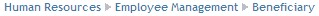
By default, you will be in Search Mode.
- Enter the information to be used as retrieval criteria in the appropriate field(s).
If you prefer to see the list of all Beneficiaries, leave all fields blank. - Click on the Find icon
 .
. - Click on the Employee you want to modify.
You will then be in Update/Delete Mode. - Make the necessary modifications. To add or remove any created or retrieved information under the Tabs, refer to the associated link of the created or retrieved information in Create a Beneficiary.
- Click on the Update icon
 at the bottom of the screen to save your modifications. A window will appear to confirm the modification. Click OK to confirm.
at the bottom of the screen to save your modifications. A window will appear to confirm the modification. Click OK to confirm. 
