Generation of the Report
The Vendor Performance Evaluation In Contracts Report shows a list of Vendor Performance Evaluations related with Contracts.
To GENERATE the Vendor Performance Evaluation In Contracts Report, follow the steps below:
Navigation 
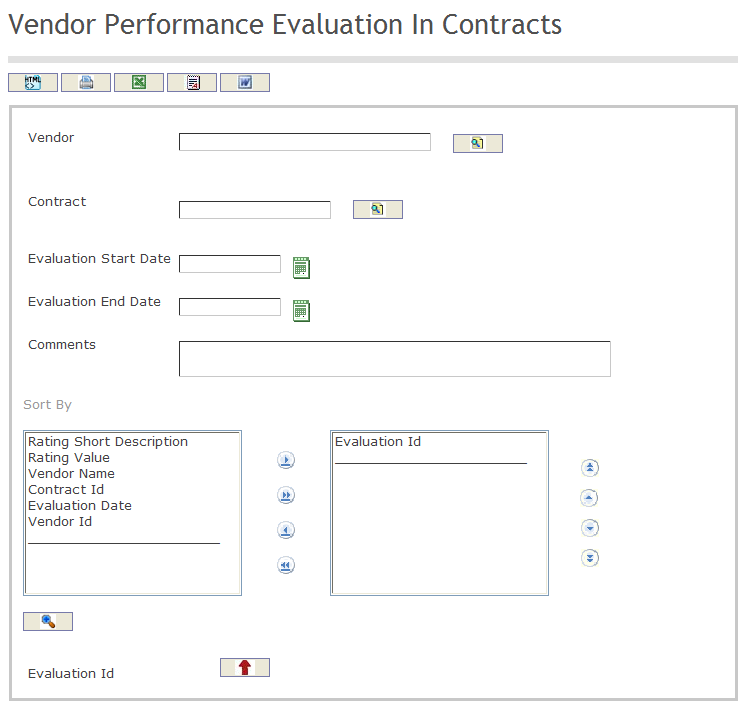
The Vendor Performance Evaluation In Contracts Report includes the following filter criteria available for the report:
- Vendor - Vendor unit (optional parameter) that can be selected using the Lookup icon
 , and Find icon
, and Find icon  to retrieve the Vendor unit. If selected, the report will include the selected Vendor unit and all Vendors below the selected unit. Refer to Vendors for more information.
to retrieve the Vendor unit. If selected, the report will include the selected Vendor unit and all Vendors below the selected unit. Refer to Vendors for more information. - Contract - Contract unit (optional parameter) that can be selected using the Lookup icon
 , and Find icon
, and Find icon  to retrieve the Contract unit. If selected, the report will include the selected Contract unit and all Contracts below the selected unit. Refer to Managed Contract for more information.
to retrieve the Contract unit. If selected, the report will include the selected Contract unit and all Contracts below the selected unit. Refer to Managed Contract for more information. - Evaluation Start Date - Evaluation Start Date (optional parameter) that can be selected by using the calendar icon
 .
. - Evaluation End Date - Evaluation Start End (optional parameter) that can be selected by using the calendar icon
 .
. - Comments - Enter the Comments related to the generation of the report.
- Sort By - Click the
 ,
,  ,
, ,
,  icons to add and remove filter criteria to / from the selected list and click the
icons to add and remove filter criteria to / from the selected list and click the  ,
,  ,
,  ,
,  icons to move the items in the selected list up and down to put them in the desired order of appearance. Sort the Evaluation ID by the preferred ascending and descending order using the red arrow icon
icons to move the items in the selected list up and down to put them in the desired order of appearance. Sort the Evaluation ID by the preferred ascending and descending order using the red arrow icon  .
.
If all filter criteria are left blank, all Vendors, Contracts, Evaluation Start Dates, Evaluation End Dates, and Comments will be included in the Report, as well as the Vendors, Contracts, Evaluation Start Dates, Evaluation End Dates, and Comments allowed by the report user security profile.
The report can be exported in HTML, PDF, MS Excel, RTF and MS Word formats, prior to printing, using the ![]() ,
,  ,
,  ,
,  , and
, and  icons.
icons.
