- Human Resources
- Support Entities
- Position Management
- Batch Update
- Disciplinary
- Employee Management
- Employee
- Beneficiary
- Change Date Of Birth
- Recruitment Management
- Employee Relationship Type
- Training Management
- Knowledge Area
- Performance Appraisal Management
- Assignment Management
- Organization Management
- Succession Planning
- Promotion Management
- Time & Attendance Management
- Leave Management
- Retirement Benefit Management
- Termination of Employment
- Travel & Subsistence Management
- Financial Disclosure
- Budget Planning For Salaries
- Export HR Data
- Reports
- PMIS Interface
- External Recruitment
- Help Function
- Employee Self Service
2.0 Employee Retirement Benefit Plan
Mon, 2010-06-07 08:42 — slind
Overview
This form is used to update an Employee’s Retirement Benefit Plan along with the details of his/her beneficiaries.
Navigation
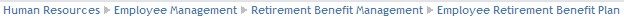
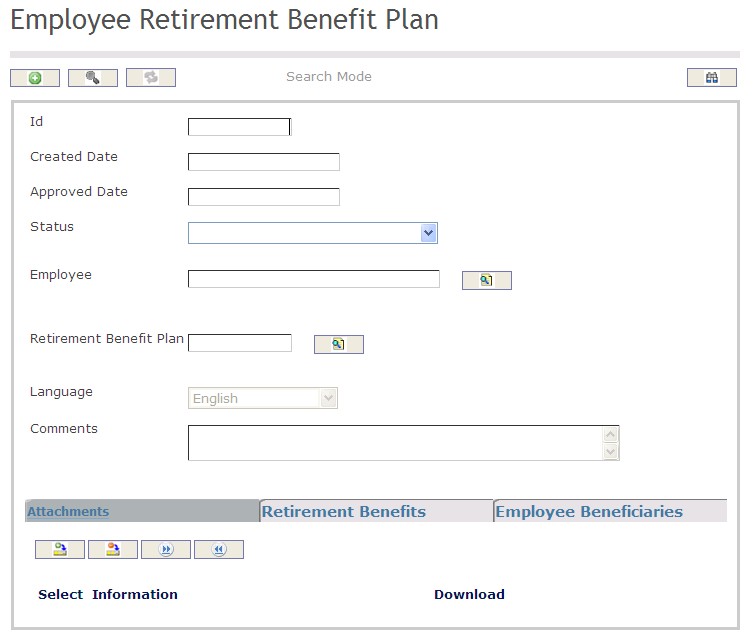
How to SEARCH:
- Enter the information to be used as retrieval criteria in the appropriate field (s). If you prefer to see a list of all Employee Retirement Benefit Plans, leave all fields blank.
- Click on the Find icon
 .
.
The Employee Retirement Benefit Plan screen includes the following fields:
| Report Fields | Description |
| ID | Unique identification code of the Employee Retirement Benefit Plan |
| Created Date | The date when the retirement benefit plan for the employee was created |
| Approved Date | The date when the employee retirement benefit plan for the employee was approved |
| Status | The current state of the Employee Retirement Benefit Plan |
| Employee | Includes all employee-related information. Searches can be performed by using retrieval criteria such as Employee code, name, hire date or value of any field of the Employee screen |
| Retirement Benefit Plan | A plan tailored specifically towards an employee's retirement compensation |
| Language | Language used |
| Comments | Relevant information related to this retirement benefit plan for the employee |
