My Assignments
Mon, 2010-11-08 17:09 — lbennett
Overview
The user can access all the related information associated to their assignment. As well, the user can search on their Assignment history as well as their current and future assignments.
Navigation
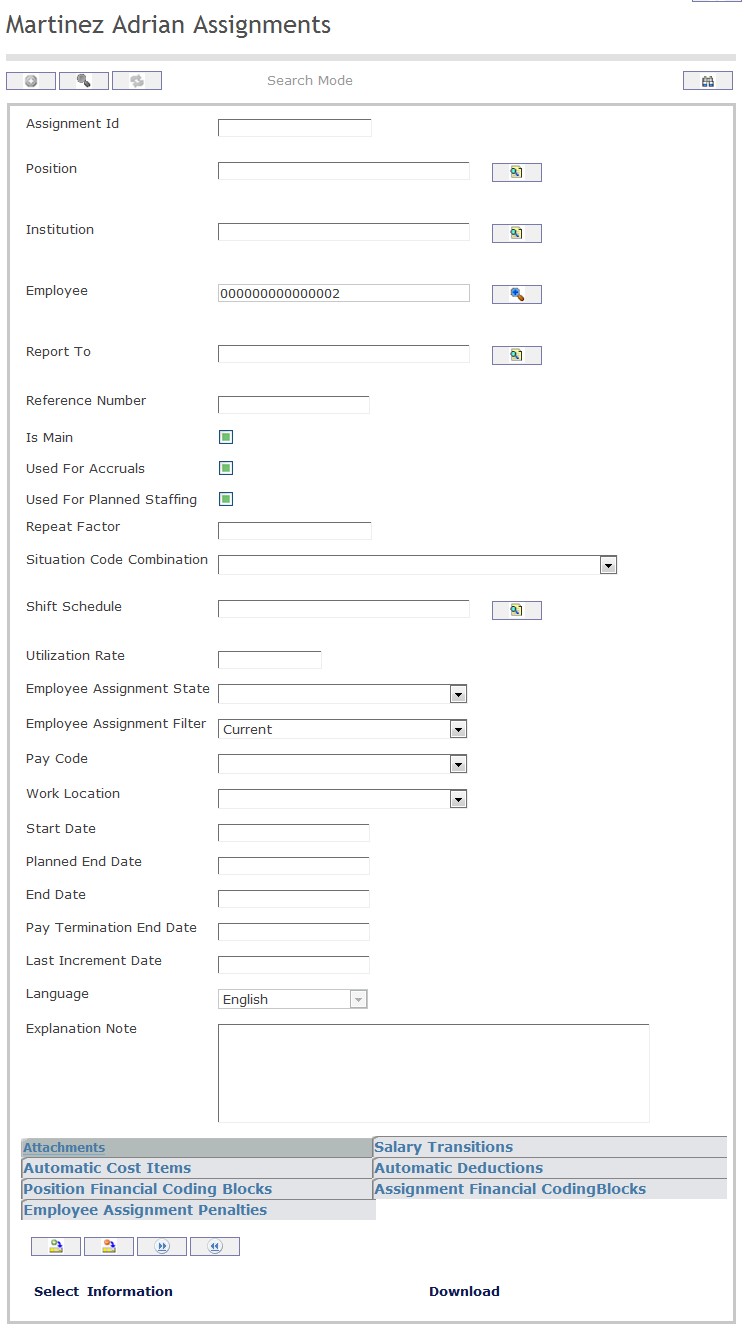
How to SEARCH:
- Enter the information to be used as retrieval criteria in the appropriate field (s). If you prefer to see a list of all of your Assignments, leave all fields blank
- Click on the Find icon

The Employee Assignment screen includes the following fields:
| Field | Definition |
|
Assignment ID | System generated unique identification number of the assignment. | |
| Position | Employee Position. | |
| Institution | Institution. | |
| Employee | Employee Unique Identification Code. | |
| Report To | Identification of whom the employee reports to. | |
Reference Number | Reference Number for paper trail, if required. | |
| Is Main | If checked, indicated that the assignment is the main assignment. | |
Used For Accruals | If checked, indicated that the assignment is used for accruals generation. | |
| Used For Planned Staffing | If checked, indicates that the assignment is for planned staffing. | |
| Repeat Factor | Repeat Factor used for forecasting purposes. | |
| Hours Per Week | Calculated number of hours worked per week. | |
| Utilization Rate | Percentage of effort for the assignment. | |
| Employee Assignment State | State of the assignment (CREATED, APPROVAL REQUEST, APPROVED, REJECTED, CANCELLED). | |
| Employee Assignment Filter | Assignment Filter Indicator (ALL, CURRENT, FUTURE, PAST). | |
| Pay Code | Employee Pay Code. | |
| Work Location | Work location of the employee. | |
| Start Date | Assignment start date. | |
| Planned End Date | Estimated end date of the assignment. | |
| End Date | End date of the assignment. | |
| Pay Termination End Date | Determines when the last pay cheque will be paid. Earnings will not be calculated passed this date. | |
| Situation Code Combination | Situation Code Combination associated to the assignment, such as indeterminate full-time, determinate part-time. | |
| Shift Schedule | Shift Schedule associated to the assignment, including shift hours, number of working days per week, and statutory holidays. | |
| Language | Language used | |
| Explanation Note | Enter explanation |
