- Inventories
- Support Entities
- Inventory Adjustment
- Inventory Item Count Request
- Inventory Transaction
- Inventory Transfer/Return
- Reports
- Inventory Catalogue Report
- Item Listing Report
- Inventory Item Count Request Worksheet Report
- Item Tracking Report
- Item Count Variances Report
- Item Requisitions Report
- Items in Reorder Point Report
- Item Detailed Information
- Expired Items Report
- Perishable Lots Report
- Warehouse In/Out (Operational) Report
- Warehouse In/Out (Accountability) Report
- Tag Barcodes Of Inventory Items Report
- Tag Barcodes Of Storage Bins Report
- Valuation Reports
- Other Reports
- Inventory Transfer Acceptance
- Purchase Requisition Item Candidates
- Replenishment Request
Generation of the Report
Mon, 2010-09-13 15:09 — slind
A Material Received Returned report that describes if an inventory item has been returned or received.
To GENERATE, follow the steps below:
Navigation 
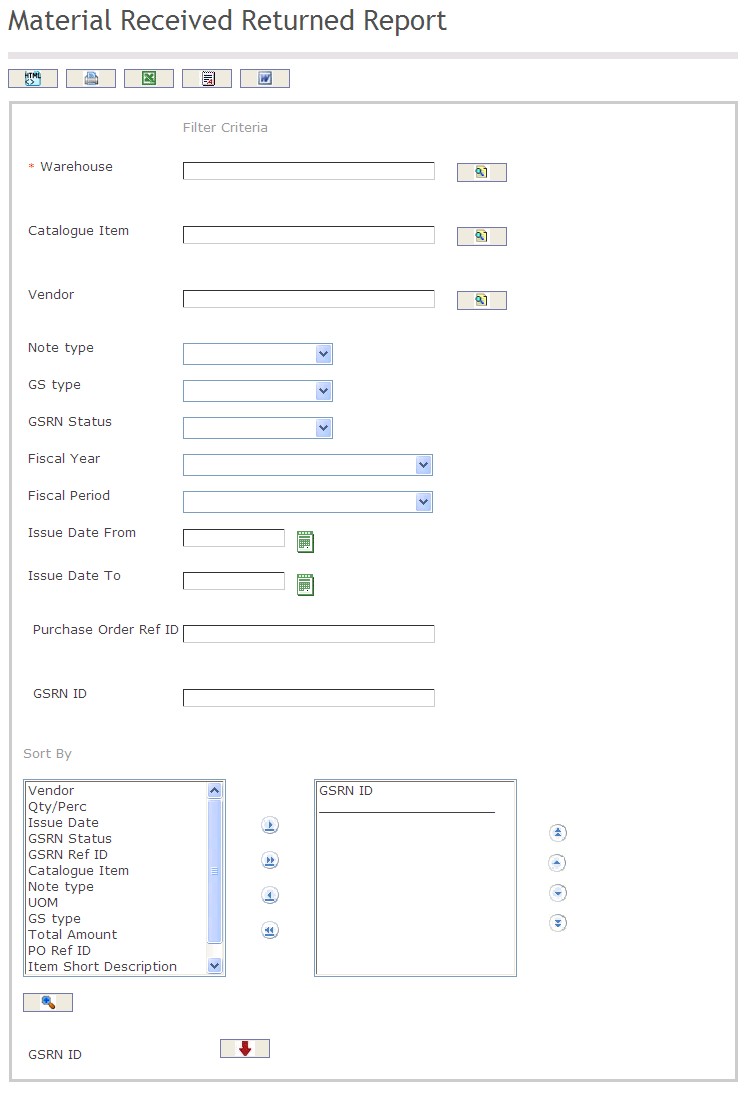
The Material Received Returned Report includes the following filter criteria available for the report:
- Warehouse: To enter the Warehouse, if required, click on the Lookup icon
 , click on Find icon
, click on Find icon  to retrieve the Warehouse list, then select the Warehouse.
to retrieve the Warehouse list, then select the Warehouse. - Catalogue Item: To enter the Catalogue Item, if required, click on the Lookup icon
 , click on Find icon
, click on Find icon  to retrieve the Catalogue Item list, then select the Catalogue Item.
to retrieve the Catalogue Item list, then select the Catalogue Item. - Vendor: To enter the Vendor, if required, click on the Lookup icon
 , click on Find icon
, click on Find icon  to retrieve the Vendor list, then select the Vendor.
to retrieve the Vendor list, then select the Vendor. - Note Type: Select the Note Type from the drop-down menu.
- GS Type: Select the GS Type from the drop-down menu.
- GSRN Status: Select the GSRN Status from the drop-down menu.
- Fiscal Year: Select the Fiscal Year from the drop-down menu.
- Fiscal Period: Select the Fiscal Period from the drop-down menu.
- Issue Date From: Enter the Issue Date From (optional parameter) that can be selected by using the calendar icon
 .
. - Issue Date To: Enter the Issue Date To (optional parameter) that can be selected by using the calendar icon
 .
. - Enter the Purchase Order Ref ID and the GSRN ID as required.
- Sort By: Click the
 ,
,  ,
, ,
,  icons to add and remove filter criteria to / from the selected list and click the
icons to add and remove filter criteria to / from the selected list and click the  ,
,  ,
,  ,
,  icons to move the items in the selected list up and down to put them in the desired order of appearance
icons to move the items in the selected list up and down to put them in the desired order of appearance - Sort all the different Levels by the preferred ascending and descending order using the Red Arrow icons
 .
.
If all filter criteria’s are left blank, all Warehouse, Catalogue Item ID, Issue Date From and Issue Date To will be included in the Report, as well as the Institutions allowed by the report user security profile.
The report can be exported in HTML, PDF, MS Excel, RTF and MS Word formats, prior to printing, using the ![]() ,
,  ,
,  ,
,  , and
, and  icons.
icons.
