- Human Resources
- Support Entities
- Position Management
- Batch Update
- Disciplinary
- Employee Management
- Employee
- Beneficiary
- Change Date Of Birth
- Recruitment Management
- Employee Relationship Type
- Training Management
- Knowledge Area
- Performance Appraisal Management
- Assignment Management
- Organization Management
- Succession Planning
- Promotion Management
- Time & Attendance Management
- Leave Management
- Retirement Benefit Management
- Termination of Employment
- Travel & Subsistence Management
- Financial Disclosure
- Budget Planning For Salaries
- Export HR Data
- Reports
- PMIS Interface
- External Recruitment
- Help Function
- Employee Self Service
Manage Applicants
Mon, 2010-06-07 14:38 — sjaiswal
Overview
The Manage List will be used to manage applicants prior to them being moved to the first short list for interviewing. During this stage the recruiters will be able to manually call the applicants and enter multiple notes from the phone interview in the applicants application file (whether promotion internal employee's, internal applicants (people who apply through self service) or external applicants).
Navigation 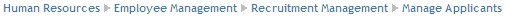
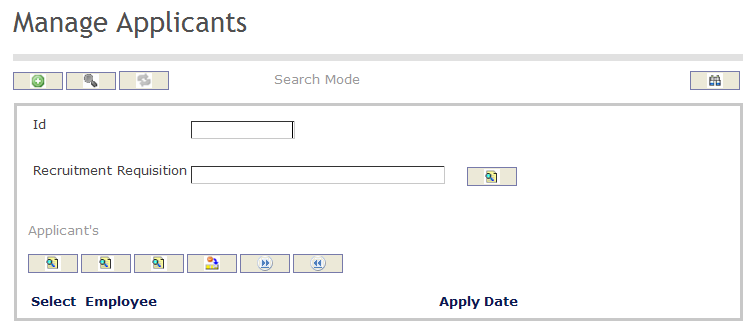
To SEARCH for Applicants:
1. Enter the information to be used as retrieval criteria in the appropriate field(s). If you prefer to see the list of all Applicants, leave all fields blank.
2. Click on the Find icon  .
.
The Manage Applicant screen includes the following fields:
| Report Fields | Description |
| Id | Unique identification code of the Applicant |
| Recruitment Requisition | Recruitment Requisition unique identification number for the applied position |
