- Human Resources
- Support Entities
- Position Management
- Batch Update
- Disciplinary
- Employee Management
- Employee
- Beneficiary
- Change Date Of Birth
- Recruitment Management
- Employee Relationship Type
- Training Management
- Knowledge Area
- Performance Appraisal Management
- Assignment Management
- Organization Management
- Succession Planning
- Promotion Management
- Time & Attendance Management
- Leave Management
- Retirement Benefit Management
- Termination of Employment
- Travel & Subsistence Management
- Financial Disclosure
- Budget Planning For Salaries
- Export HR Data
- Reports
- PMIS Interface
- External Recruitment
- Help Function
- Employee Self Service
Create an Attachment
Thu, 2011-01-06 13:05 — bbarnes
Navigation (From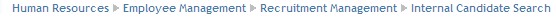 click the New Icon
click the New Icon under
under  )
)
To CREATE an Attachment, follow the steps below:
1. Enter the new Attachment information. Fields with an asterisk  are mandatory fields.
are mandatory fields.
2. Enter the Id, and select the Language, as required.
- Id: Unique identification code of the Attachment.
- Language: language used
3. Enter Title and Description.
- Title: Name of the attatchment.
- Description: description of the attachment
4. Click  and select the document you wish to attach
and select the document you wish to attach
5. Click on the Save and Return icon  to save the Attachment information and return to the Performance Appraisal Template, or click on the Discard icon
to save the Attachment information and return to the Performance Appraisal Template, or click on the Discard icon  to discard the Attachment information and return to the Performance Appraisal Template.
to discard the Attachment information and return to the Performance Appraisal Template.
6. Click the individual Select Checkbox (es), to select and de-select the Attachments, as required, or click the Select All icon  or Unselect All
or Unselect All  icon, to select or de-select all Attachments, if required.
icon, to select or de-select all Attachments, if required.
7. Click the Remove icon  to remove the selected Attachments, if required
to remove the selected Attachments, if required
