- Human Resources
- Support Entities
- Position Management
- Batch Update
- Disciplinary
- Employee Management
- Employee
- Beneficiary
- Change Date Of Birth
- Recruitment Management
- Employee Relationship Type
- Training Management
- Knowledge Area
- Performance Appraisal Management
- Assignment Management
- Organization Management
- Succession Planning
- Promotion Management
- Time & Attendance Management
- Leave Management
- Retirement Benefit Management
- Termination of Employment
- Travel & Subsistence Management
- Financial Disclosure
- Budget Planning For Salaries
- Export HR Data
- Reports
- PMIS Interface
- External Recruitment
- Help Function
- Employee Self Service
Review Promotion
Wed, 2010-06-02 09:31 — sjaiswal
Overview
The Review Promotion screen holds the reviewers (people who participate but don't make the final decision) of the promotion and their comments.
Navigation 
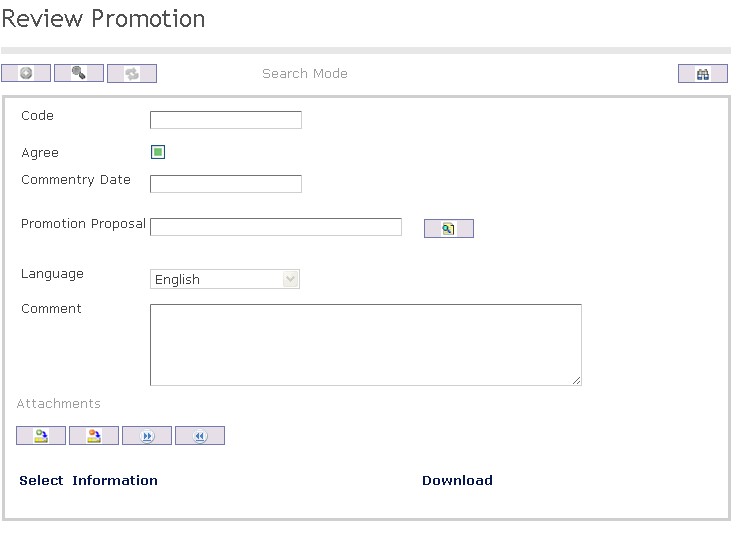
How to SEARCH:
- Enter the information to be used as retrieval criteria in the appropriate field (s). If you prefer to see a list of all Review Promotions, leave all fields blank.
- Click on the Find icon
 .
.
The Review Promotion screen includes the following fields:
| Report Fields | Description |
| Code | Unique identification code of the Review Promotion |
| Agree | If agreed, reviewer agrees to the employee's proposed promotion. By default, this field is checked |
| Commentary Date | This is a view only date. It is the System date and it is not editable. Provided when reviewer provides commentary |
| Promotion Proposal | Holds the promotion proposal information for a given employee |
| Language | Language used |
| Comment | Commentary by the designated reviewer on the proposed employee's promotion |
